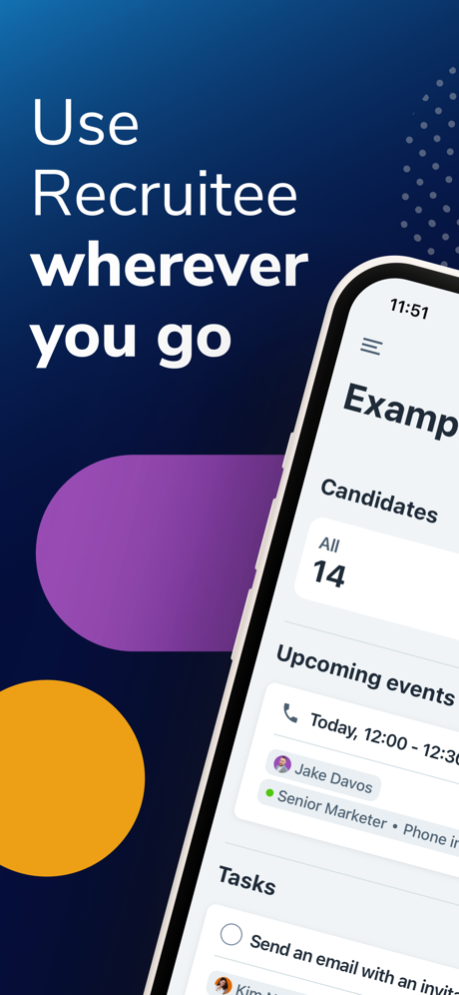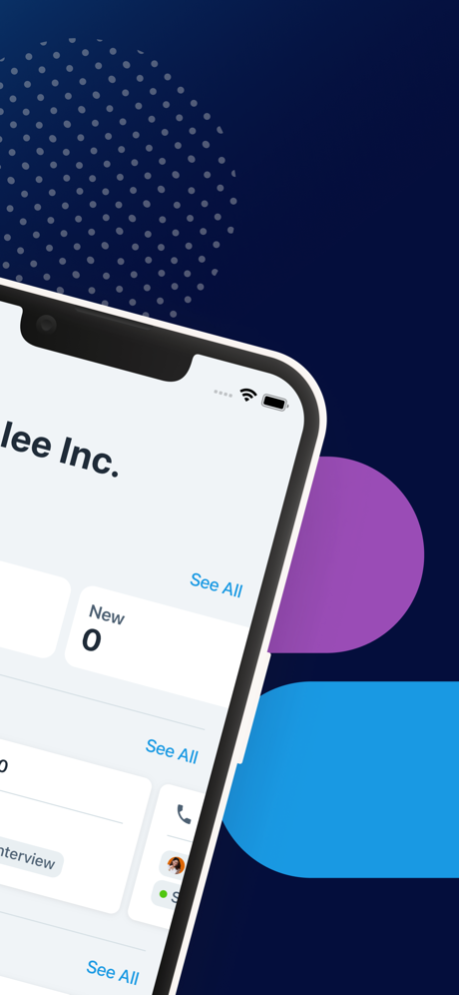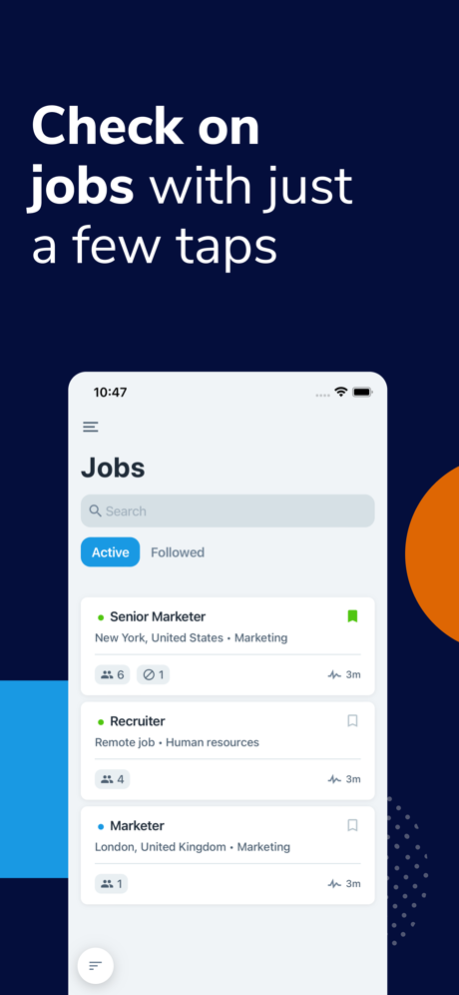Recruitee - Recruiting 3.3.6
Continue to app
Free Version
Publisher Description
The Recruitee mobile app is the perfect sidekick to your Recruitee web app. As easy to use as checking the weather or stock exchange, it’s optimized for hiring on the go.
Use Recruitee to:
- Check on jobs and review candidates wherever you are. Simply drop into a job’s pipeline or candidate profile to see what’s happening.
- Stay on top of your tasks, events, and evaluations, so nothing slips through the cracks.
- Easily communicate with candidates and stay in sync with your hiring team.
Recruitee is the collaborative hiring software that helps HR teams work with fellow recruiters and employees to hire better together. Teams of all sizes at 4,500 companies use Recruitee’s recruitment management and applicant tracking system to find, interview, and hire future team members.
Go to recruitee.com to learn more.
Apr 18, 2024
Version 3.3.6
We’ve been working hard behind the curtain to keep your app in tip-top shape. The newest version runs faster and more efficiently.
About Recruitee - Recruiting
Recruitee - Recruiting is a free app for iOS published in the Office Suites & Tools list of apps, part of Business.
The company that develops Recruitee - Recruiting is Recruitee BV. The latest version released by its developer is 3.3.6.
To install Recruitee - Recruiting on your iOS device, just click the green Continue To App button above to start the installation process. The app is listed on our website since 2024-04-18 and was downloaded 155 times. We have already checked if the download link is safe, however for your own protection we recommend that you scan the downloaded app with your antivirus. Your antivirus may detect the Recruitee - Recruiting as malware if the download link is broken.
How to install Recruitee - Recruiting on your iOS device:
- Click on the Continue To App button on our website. This will redirect you to the App Store.
- Once the Recruitee - Recruiting is shown in the iTunes listing of your iOS device, you can start its download and installation. Tap on the GET button to the right of the app to start downloading it.
- If you are not logged-in the iOS appstore app, you'll be prompted for your your Apple ID and/or password.
- After Recruitee - Recruiting is downloaded, you'll see an INSTALL button to the right. Tap on it to start the actual installation of the iOS app.
- Once installation is finished you can tap on the OPEN button to start it. Its icon will also be added to your device home screen.